In order to create an approiate Ident we discussed what we thought would properly illsurate our genre which was Teen Drama , the Ident we have decided as a group to choose is a Ink spillage which will roam around the screen , we felt that is best conveyed our genre as it showed an urban look to our opening , also the fast movements conntate to the reality of the youth of today . As well as this we had to create another Ident that represented our production company which we labeled 'urban motions' we labeled it urban motions because we felt that it would communicate to our viewers the location of our film opening. To do this , we embodied these ideas and used the software Motions to create our Ident . Before using Motions , we watched a tutorial in which we learnt how to navigate our way around using it.
1. Get Project properties correct
Locating properties is simple , Motions opens to an blank black screen in which you can set your Idents on , from this right click on the scrren and then click on Project Properties which allows you to manage your timing spam and also fits your ident to the size required .
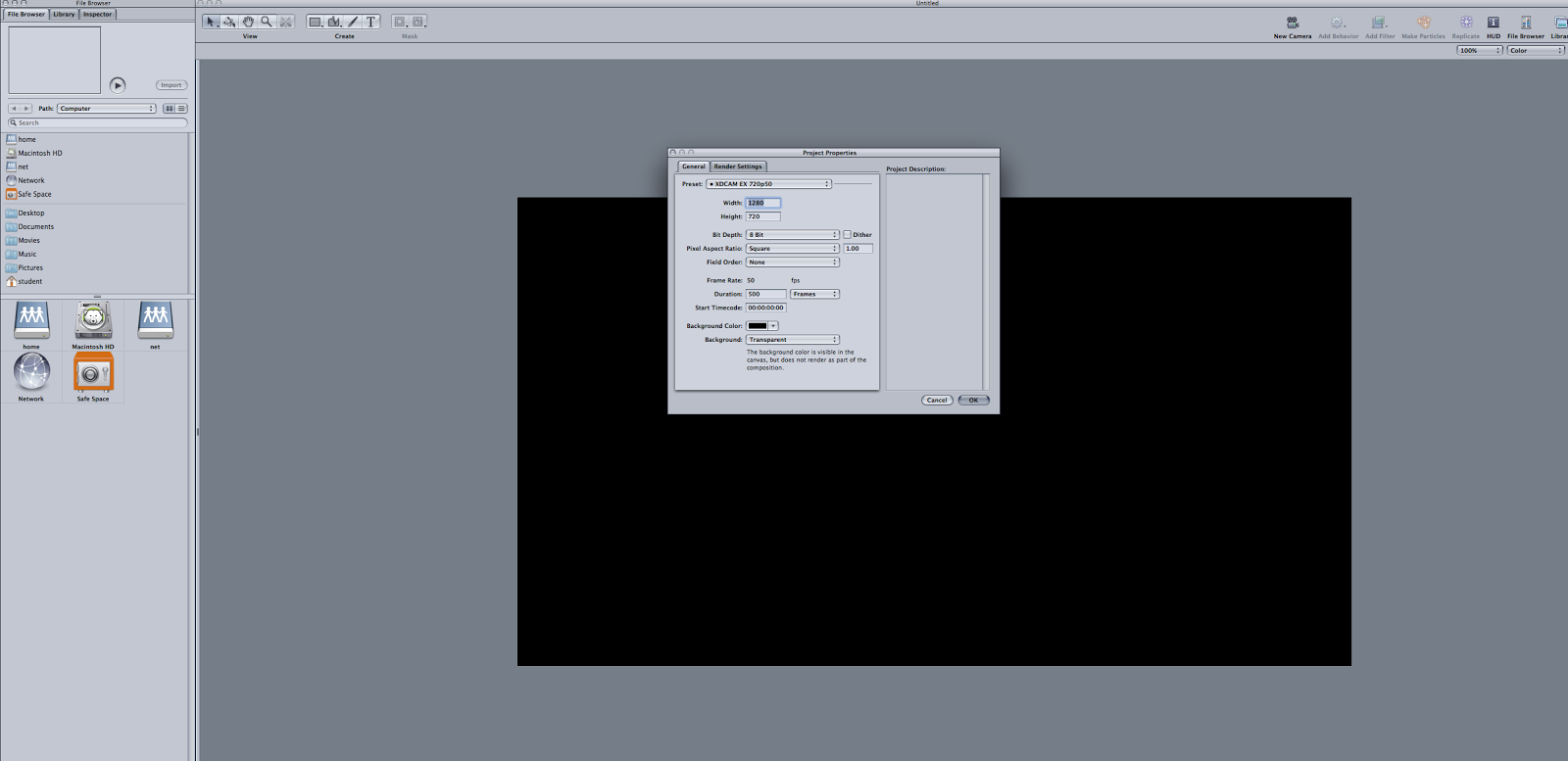
2. Choose animation from particle emitters:
To choose an animation , click on Library , then click Particle Emitters , we will instantly guide you to the different and variety effects which could be used on a Ident .
3. Sort out its properties(3d):
After placing your choosen Effects for your Ident , you can now using the properties option next to the effect to place where you would want to put it .
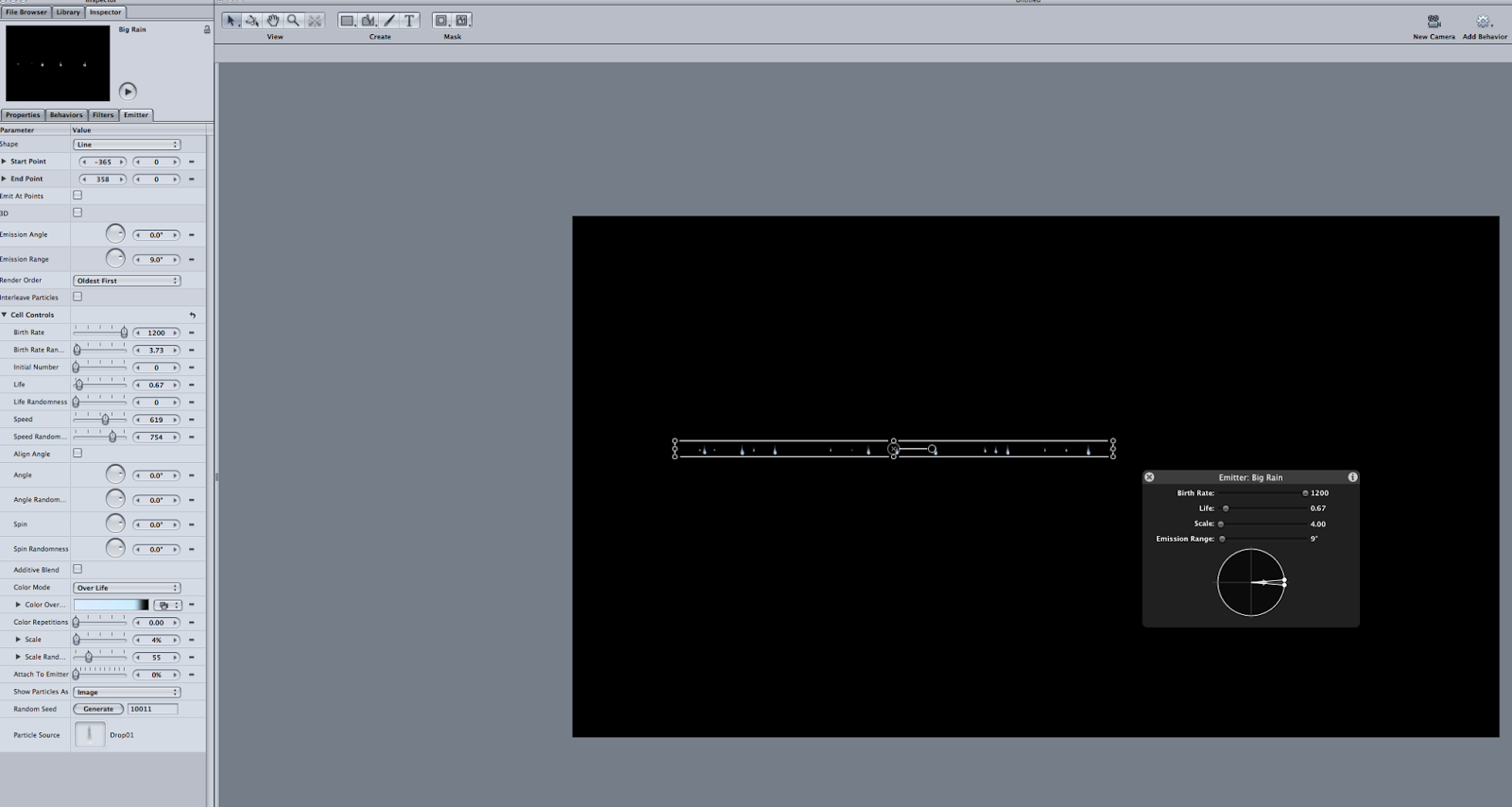
4. Press record
When pressing record , you are recording your ident to be emported to our Opening scene , which is on Final Cut Pro
How we are going?:
.jpeg)

.jpeg)
.jpeg)

No comments:
Post a Comment